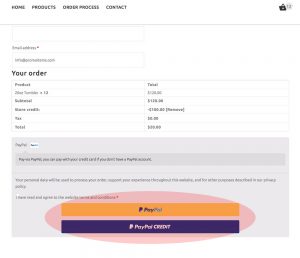All orders will be batched and processed on a bi-weekly basis. Your cuttoff time for the weeks order is Friday at 9am. Orders placed after Friday at 9am will be batched and processed with the next weeks orders. Most orders will ship within 2 weeks from the batch date.
Checkout Process
Orders can be placed with or without a store credit. These step-by-step instructions will guide you through the product selection and checkout process.
Step 1
First, you will need to login. You will have received an email with your login credentials (be sure to check your spam folder). Click on the My Account icon in the top right.

Step 2
Once logged in, you can browse the website and choose the products of choice.
Step 3
After adding a product to your cart, and you are ready to checkout, click on the View Cart button from the product page:
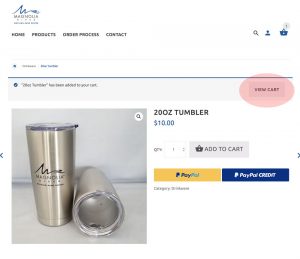
Or from the top right menu bar / icon:

Step 4
You will then see the quick view screen of your cart contents. If ready to checkout, click the Checkout button
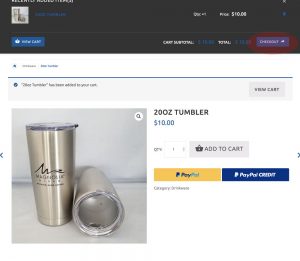
Step 5
If you have a store credit, you can then go back to your My Account page by clicking on the icon
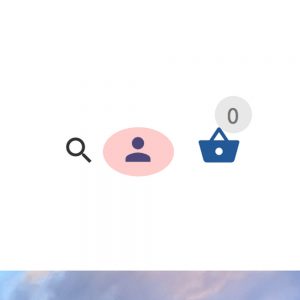
Then to get your store credit code, you will see it in the middle of the screen:
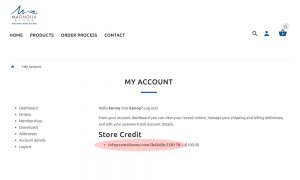
Copy the code
Step 6
Click on the View Cart button again (top right icon). Then Checkout again. And you will then begin your checkout process. If you are using a store credit, you will see the “Have a Coupon” right at the top of the checkout process. Click on the “click here to enter your code”.

Paste your store credit code into the box:
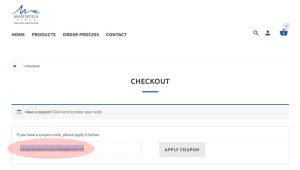
Click the Apply Coupon button.
Step 7
Finish completing the form fields.
Step 8
If your store credit is more than your checkout total, you will simply click the blue Place Order button at the bottom:
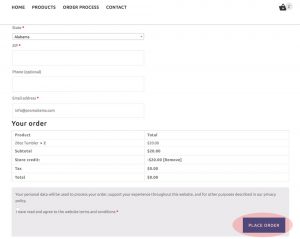
If there is a balance (if your checkout total is more than your store credit, or if you do not have a store credit), then you will simply click on the PayPal button at the bottom to complete the payment and finalize the order.